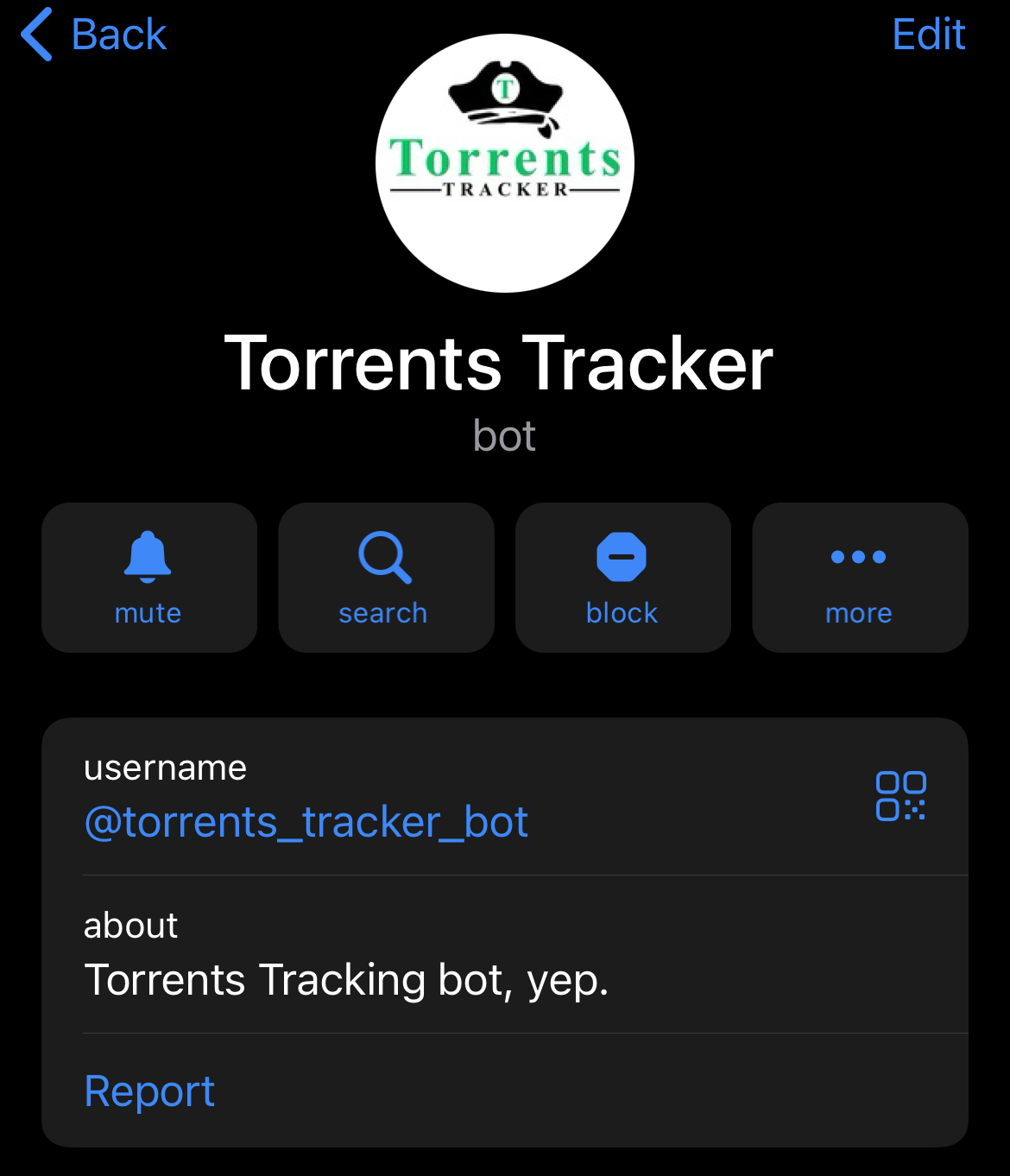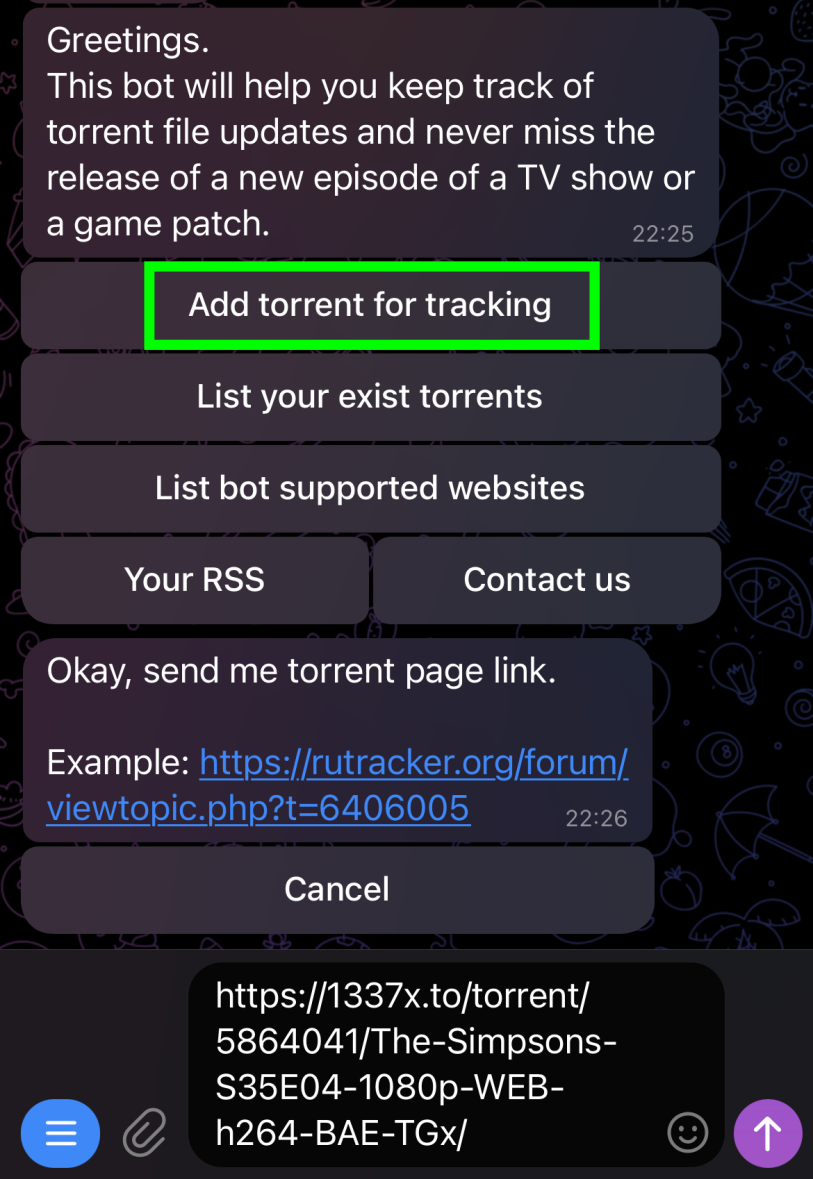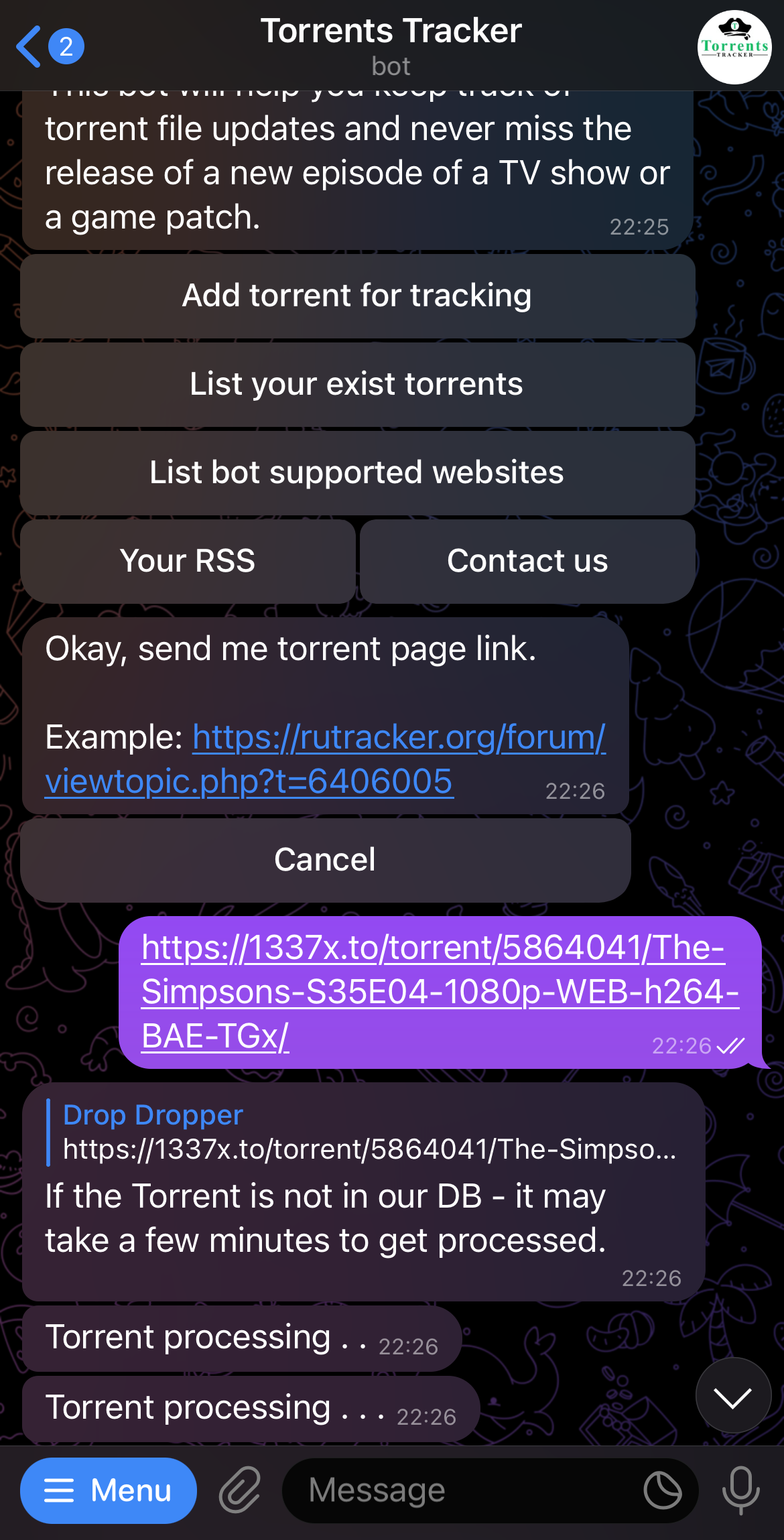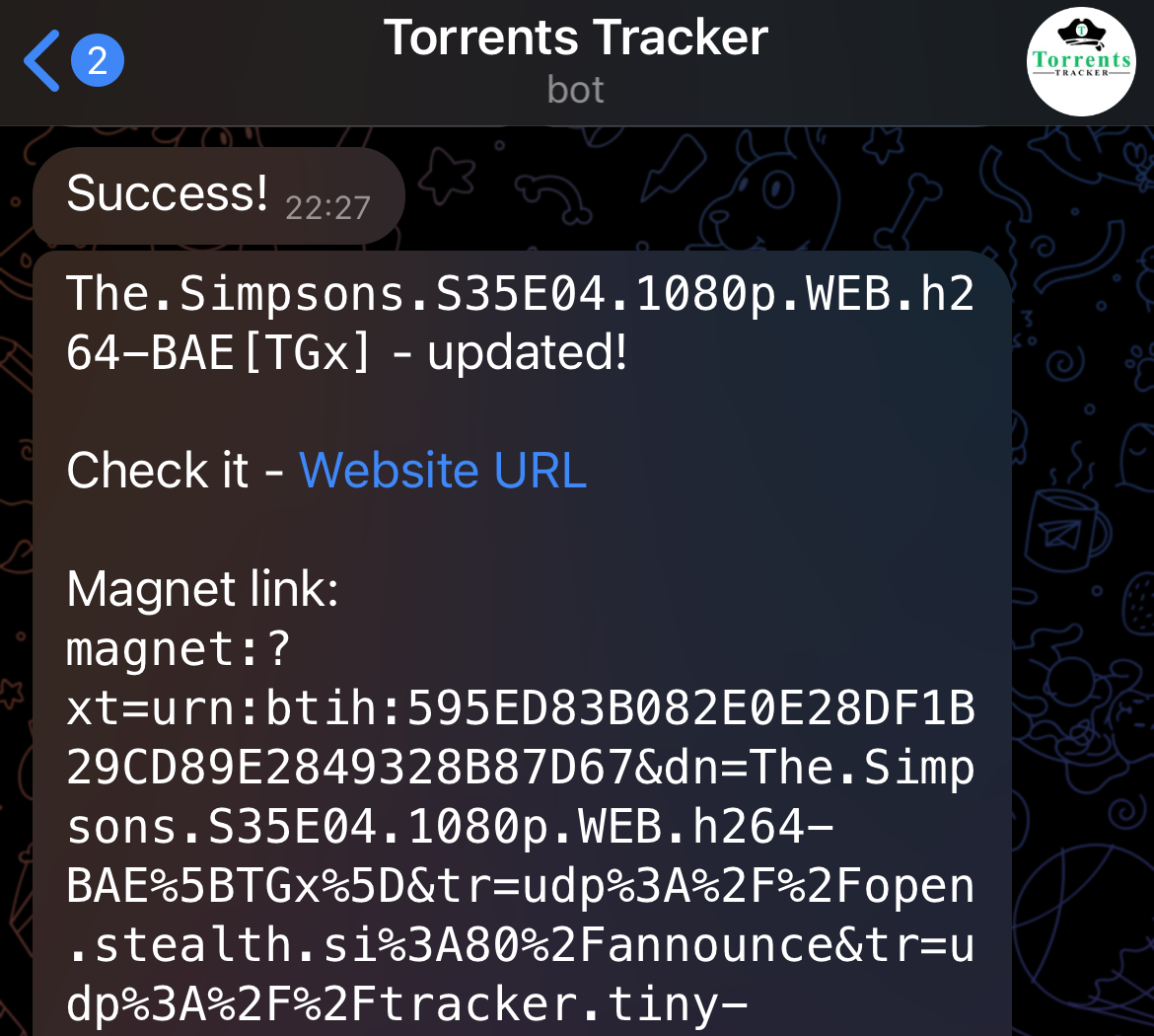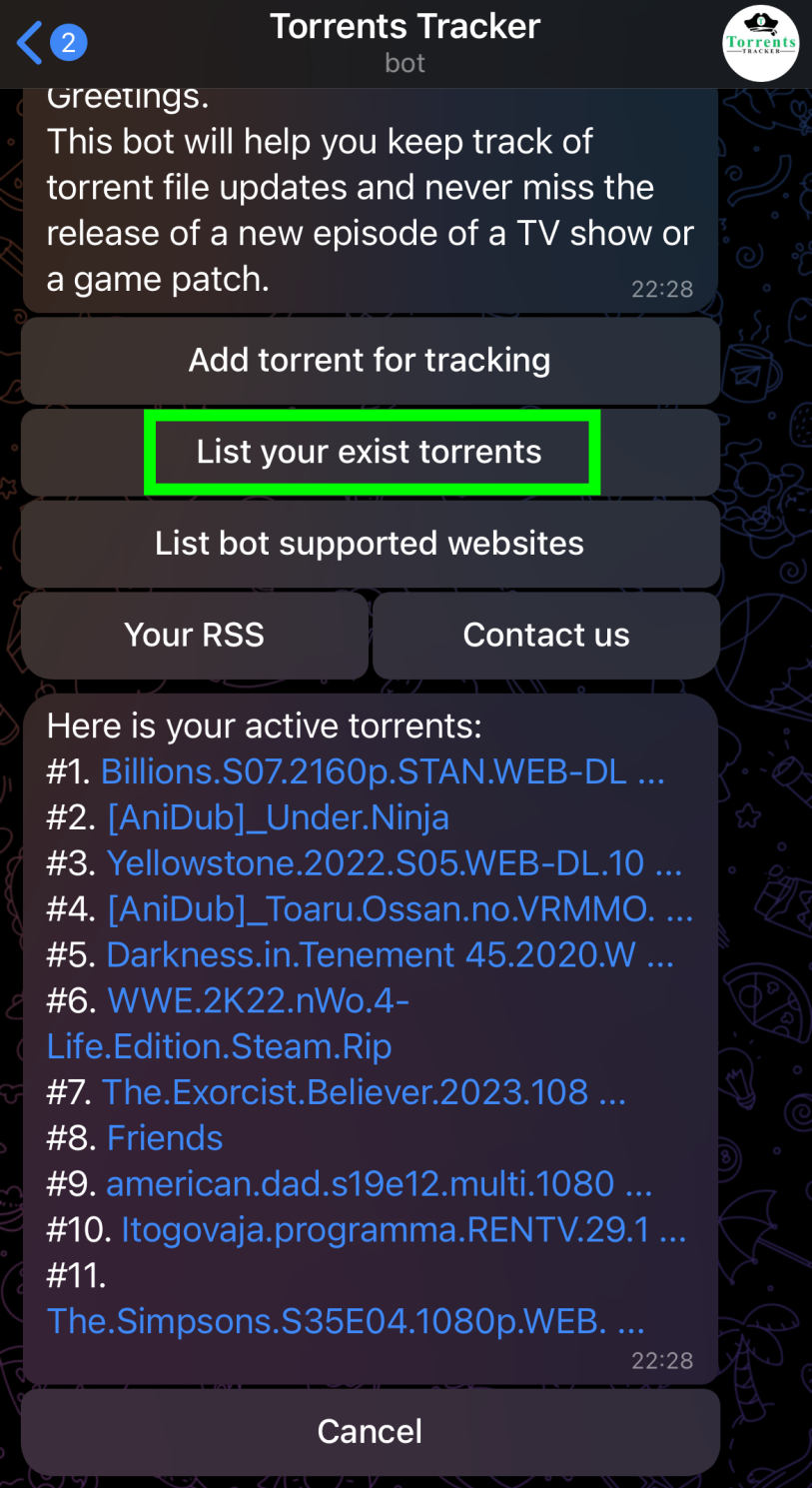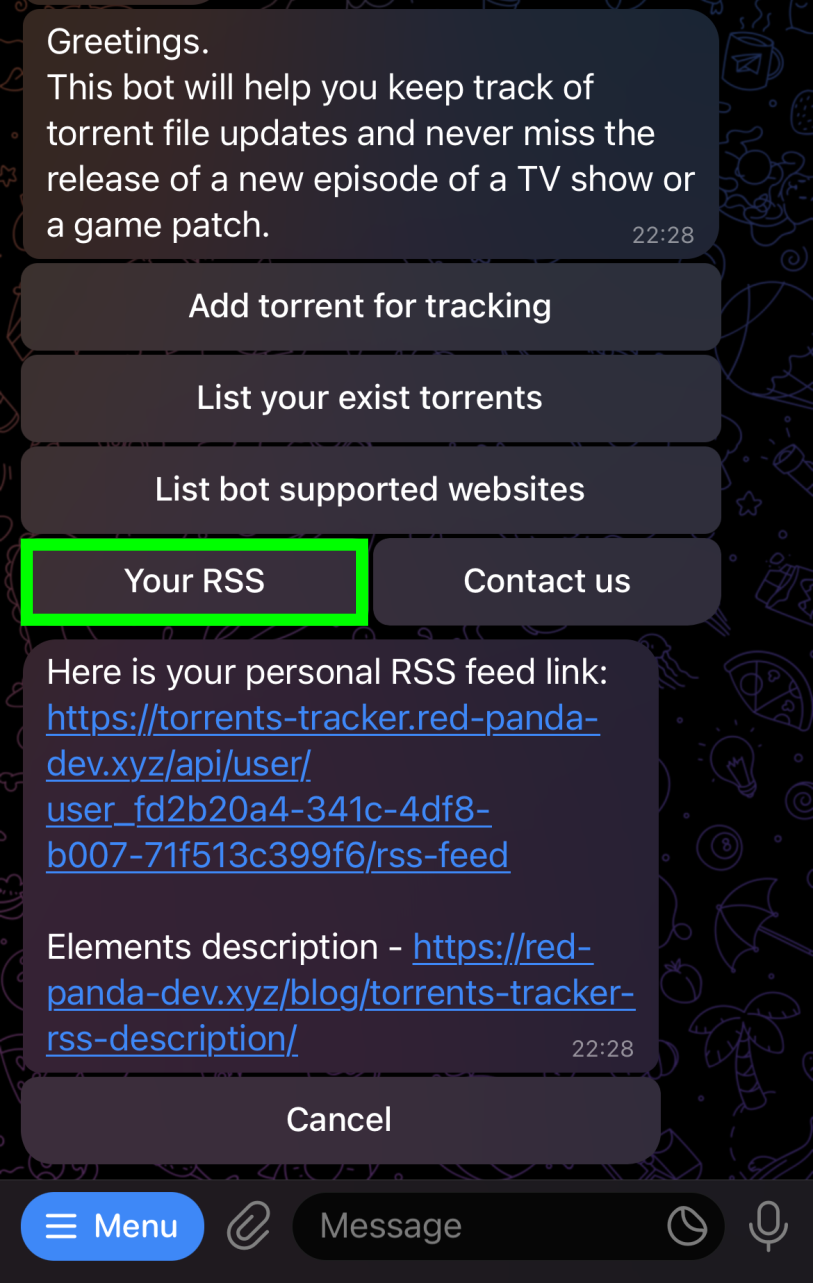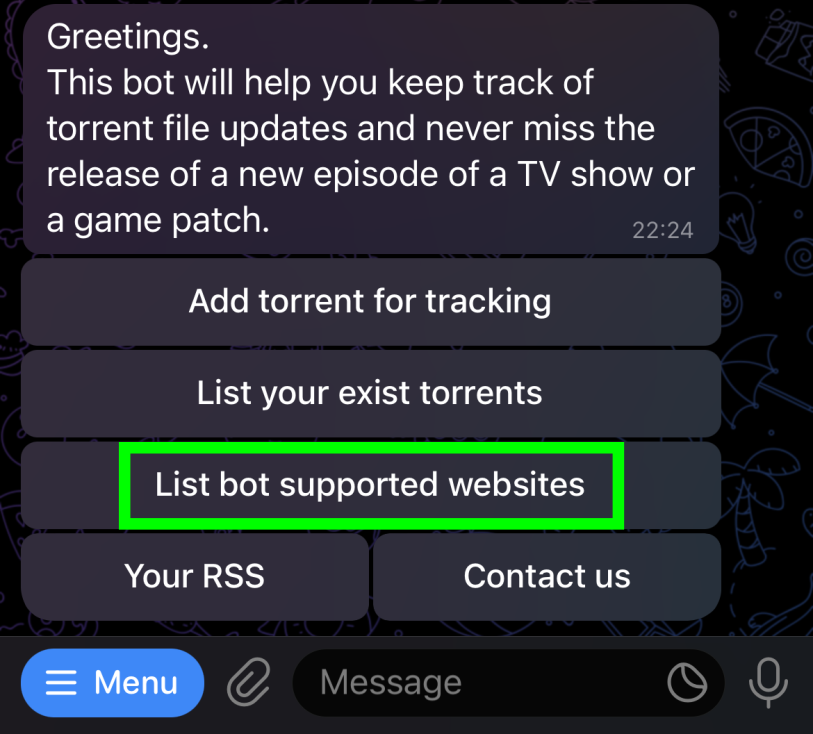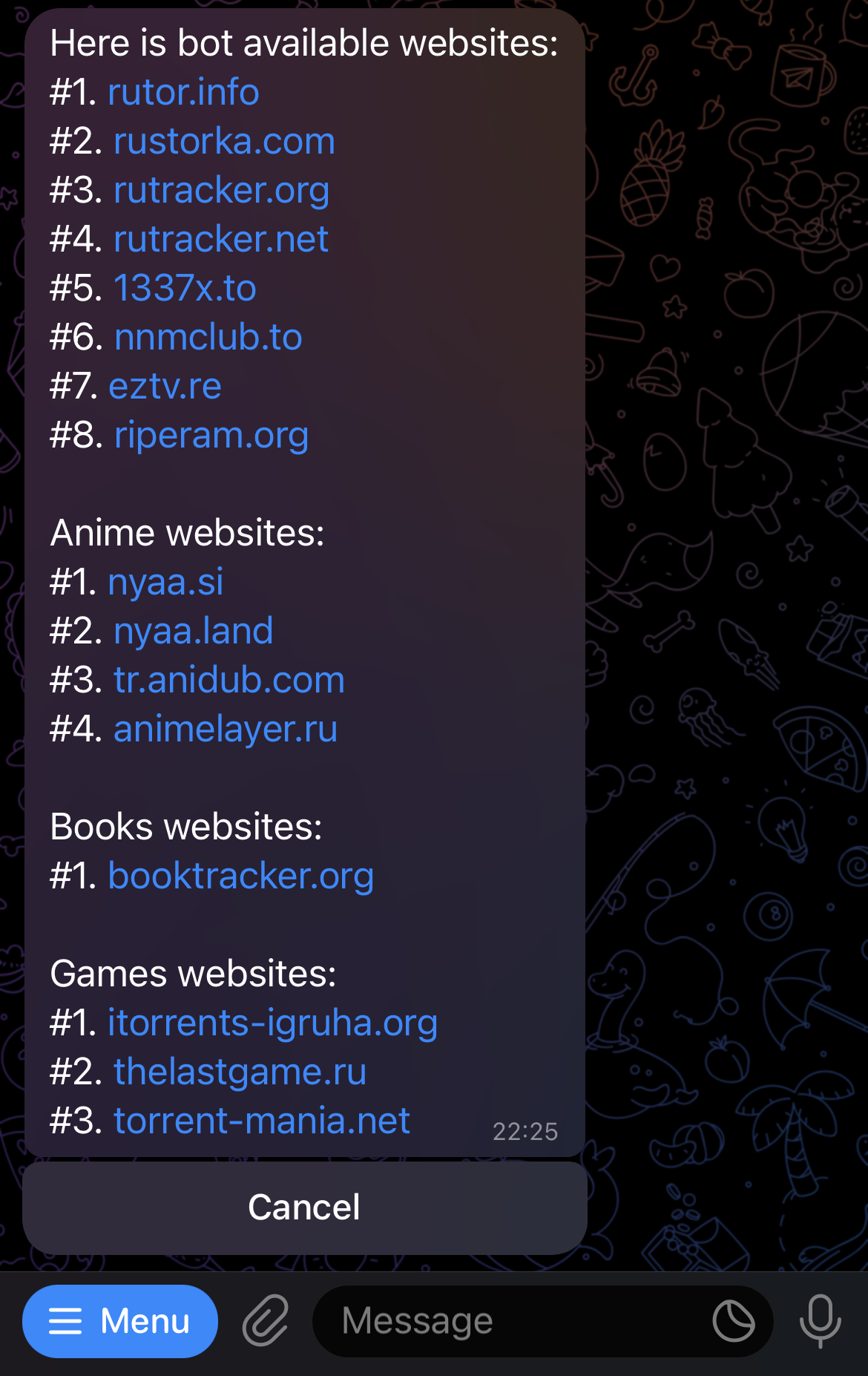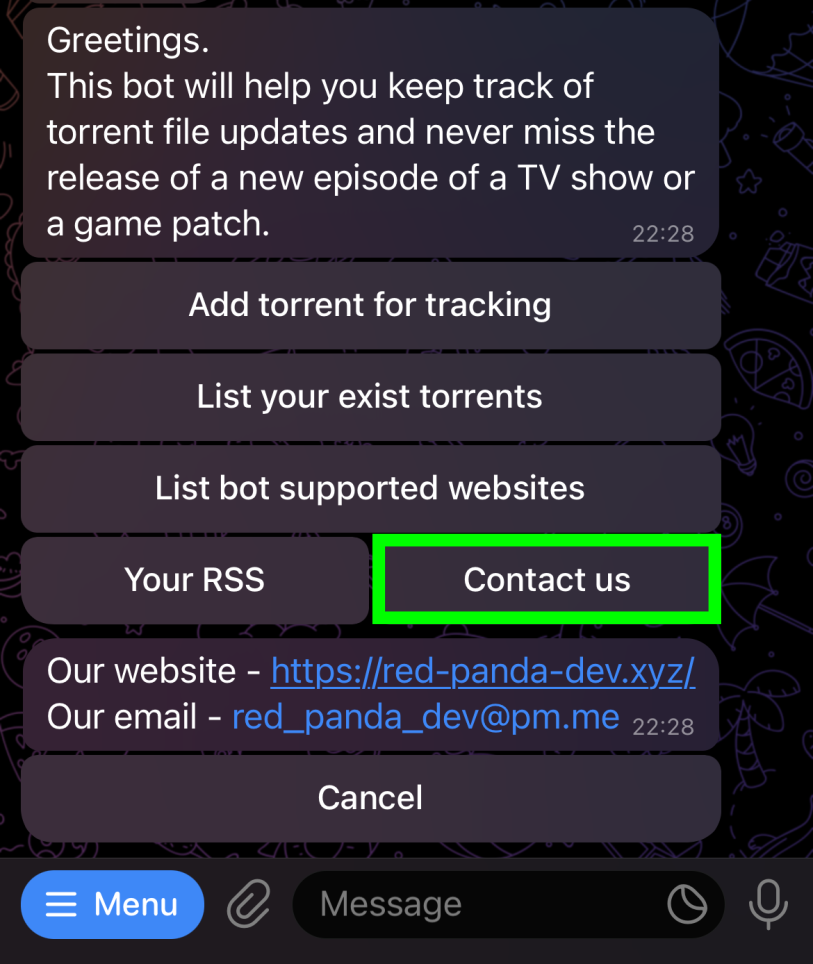<< Back By Panda-Admin | Nov. 1, 2023
Torrents Tracker bot instruction

Intro
In this article, I will showcase the current capabilities of our bot.
Bot core functionality
Once you find the bot in Telegram, you will see bot detailed information (1, 2 pics).
On the last screenshot you can see the main menu of the bot, which includes basic features like adding a torrent for tracking and others:
- Add torrent for tracking - you can send a link to the website with the torrent file and the bot will start tracking;
- List already added torrents - you can see a list of previously added torrents, all available;
- List available services for tracking - a comprehensive list of all available services for parsing;
- Generate private RSS schema - returns a private RSS schema to automate the entire process. Set it up once in your torrent client and eliminate the need for manual processing.;
It's all you need to begin working with the bot. In the following sections, I will outline each button and the bot's logic in detail.
How to add torrent for tracking
First of all, it's important to note that each user has a limit for the number of torrents they can track. To increase it - send email request to us.
To add a torrent for tracking, simply click on the "Add torrent for tracking" button located in the bot's main menu (1 pic).
The bot will provide an example link and request your own link (1 pic). After sending the link to the bot, it may take up to one minute to initiate and complete the initial parsing process (2 pic). If the parsing is successful, you will receive a confirmation message (3 pic). The confirmation message follows a default structure that remains constant even after regular torrent checks. It includes the name and link of the torrent and a magnet link.
Simply wait for the torrent creator to update and upload a fresh version of the file. The bot will notify you promptly.
Other features
In the previous paragraph, I described the core logic. Now, let me explain other features such as the tracked torrents list and RSS.
Occasionally, you may need access to your tracked torrents. Simply click on the "List your existing torrents" button to receive a full list of your torrents (1 pic).
If you want to enhance your level of automation, RSS is the way to go. Click the "Your RSS" button to receive a private RSS-feed link and a link to a post with an RSS structure description (2 pic). You can check an example RSS here.
Are you interested in a full list of available services? Click the "List bot supported websites" button for a comprehensive list of parsing services (3 and 4 pic). If you need additional websites, send us an email and we might add them.
Latest button - "Contact us", after clicking on it, you will receive our email and website address.
Join our bot today and take your torrenting experience to the next level: @torrents_tracker_bot